How to develop apps for iOS?
iOS is a platform that every mobile apps developer targets nowadays. They have to do it if they want to reach a lot of users with their apps. In order to deliver great iOS apps to users, they need to know all about development on this platform.
What does a developer need to make apps on iOS?
The basic requirement: A Mac
The first thing to do in order to develop for iOS (iPad, iPhone and iPod Touch), is to get a Mac. It is the only one way to develop for iOS. If you don’t own a Mac right now, you can stop here and go buy one. In addition the Mac has to be Intel-based processor and running Mac OS X Mavericks 10.8 or greater. A lot of people thinks that Apple computers are expensive but there is a cheapest option: Mac Mini. It costs less than 800$ and has enough power to run iOS and Mac development tools smoothly.

It is designed to be paired with any monitor you have via HDMI. The basic model of a Mac Mini comes with 4GB memory and 2.3 GHz dual-core Intel Core i5 processor. This configuration is enough to run iOS development tools but if you have more money you can buy an iMac which is better for developers.
But getting the hardware is not the only one thing. You still have a lot of steps to go through.
Get an Apple Developer Account
Registering an Apple developer account is free for everyone. Just head to Apple's developer website to have your account in a couple of minutes.
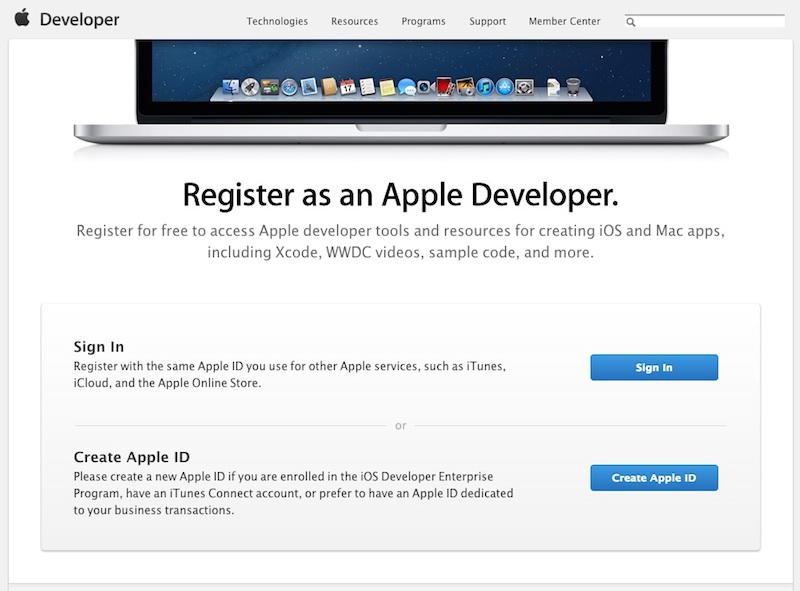
You will just be asked to create an Apple ID if you don’t have one and to set your personal profile. After the registration process, you will have access to documentation and technical development resources. You will also be able to download Apple software development IDE Xcode and iOS SDKs.
Notice that with this free account you create, you are just able to develop apps and to test in iOS simulator. You can’t even deploy it to a device order to test it. If you want to test your apps on device and to sell them too, you have to enroll in iOS Developer Program. This program costs 99$ per year.
Installation of Xcode
Xcode is the only one IDE use to develop apps for Mac OS X and iOS. It is designed by Apple. It has a graphic user interface (UI) editor, a built-in source code editor, debugging tools and other tools to start developing. It also includes the latest iOS SDK. You don’t have to download simulator for all screen size or all devices (iPhone and iPad), Xcode has a built-in simulator for iOS. So there is no need to download the simulator.
Launch App store app on your Mac and you will find on the home screen Xcode on the top ten most used developer tools. Or you can simply type Xcode in the search box. It is free. Click on the “Free” button, and you will be asked for your Apple ID password. Put it and the download will start. It is about 2Go. So go get some coffee while it is downloading.
Once the download and installation completed, you’ll find Xcode icon in your applications folder. Fire it up and start coding. Below is a picture of an iOS app being developed in Xcode.

You have set up everything. It is time now to choose the add-ons and frameworks you’ll need to develop the next big iOS app.
Choice of your development language
Xcode let developers choose between two great languages to make their apps. You have the choice between the traditional and old Objective-C, and the new Swift which is similar to JavaScript.
At this step it is recommended to scratch your app and choose your language before coding. It would boring to start and change language later. So you will have to analyze the needs of your app with each language before you choose. It is very important.
To summarize, iOS development is special, since you need some extras tools to start. But you have to know that it is cool than developing on other mobile platforms. Apple iOS App Store is the best place for your app to be successful.
If you are a particular or a developer who is used to develop apps for Android and are new to iOS and the universe of Apple, notice that enrolling in iOS developer program is sometimes a great hassle and Apple can reject your app after at least 4 weeks of test. So if you are a beginner and you want to avoid that, feel free to contact us at Razor Theory to design the app you want. We are professional in this area. We can build every app you need. It can be a simple messenger app, a social network app, a management app or a webapp, no matter the platform you are targeting.